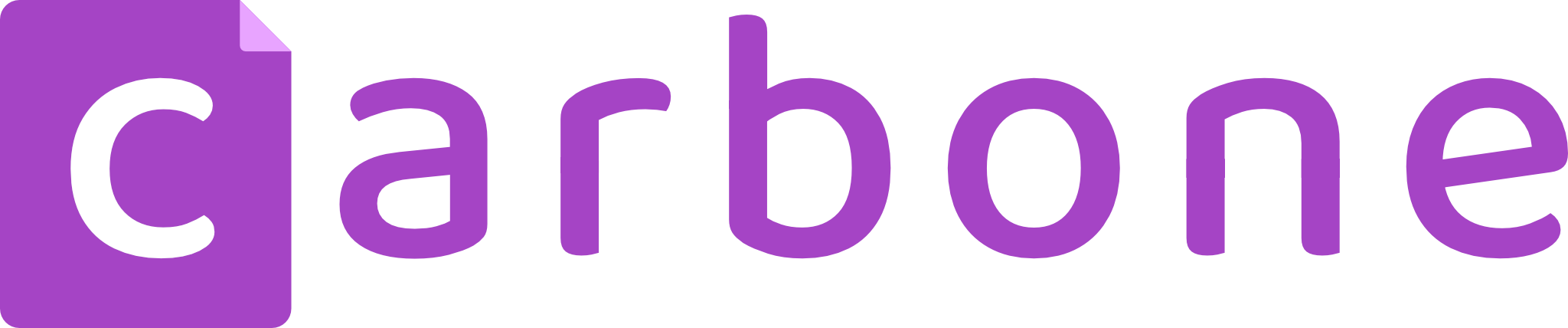Add a Docusign signature to your documents
Overview
With the increasing digitization of processes, it is becoming essential to be able to sign, complete and certify receipt of a document.
That's why version 5 of Carbone brings the possibility of including signatures, initials and other elements right from the document editing stage.
This is how it works:
- Creation of a Carbone template with the :sign format (documentation)
- Generation of a PDF with the Carbone API, which provides :
- PDF file
- position of the signatures in document
- Use the Docusign APIs to create the document and automatically configure the signatures
Example of implementation with Make
In this example, we'll create an employment contract that will then be signed by the employee and the employer.
1 - Template creation
In the template, simply add the tags corresponding to the signatures with the :sign. The first brace is not visible, as we recommend that it be set to the same color as the background.
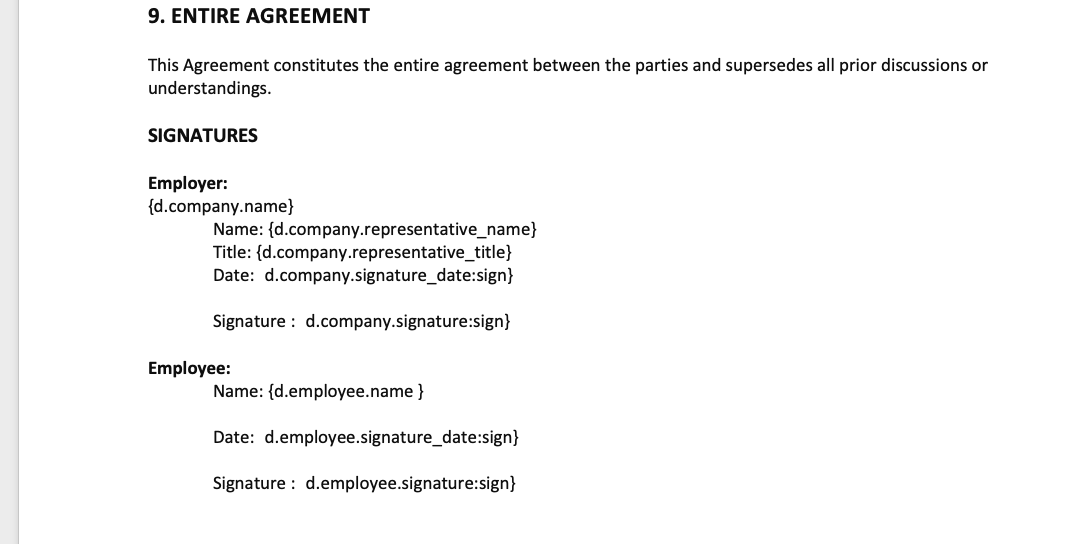
The full template is available here:
2 - JSON Data preparation
The data sent in the signature object must contain the field type and signatory information. This is the example:
{ ...
"company": {
...
"signature_date": { "type": "date", "signer_id": 10 },
"signature": { "type": "signature", "signer_id": 10 }
},
"employee": {
...
"signature_date": { "type": "date", "signer_id": 20 },
"signature": { "type": "signature", "signer_id": 20 }
}
}
Here is the complete JSON:
3 - Setting up the sequence with Make
Here's the full implementation on Make :
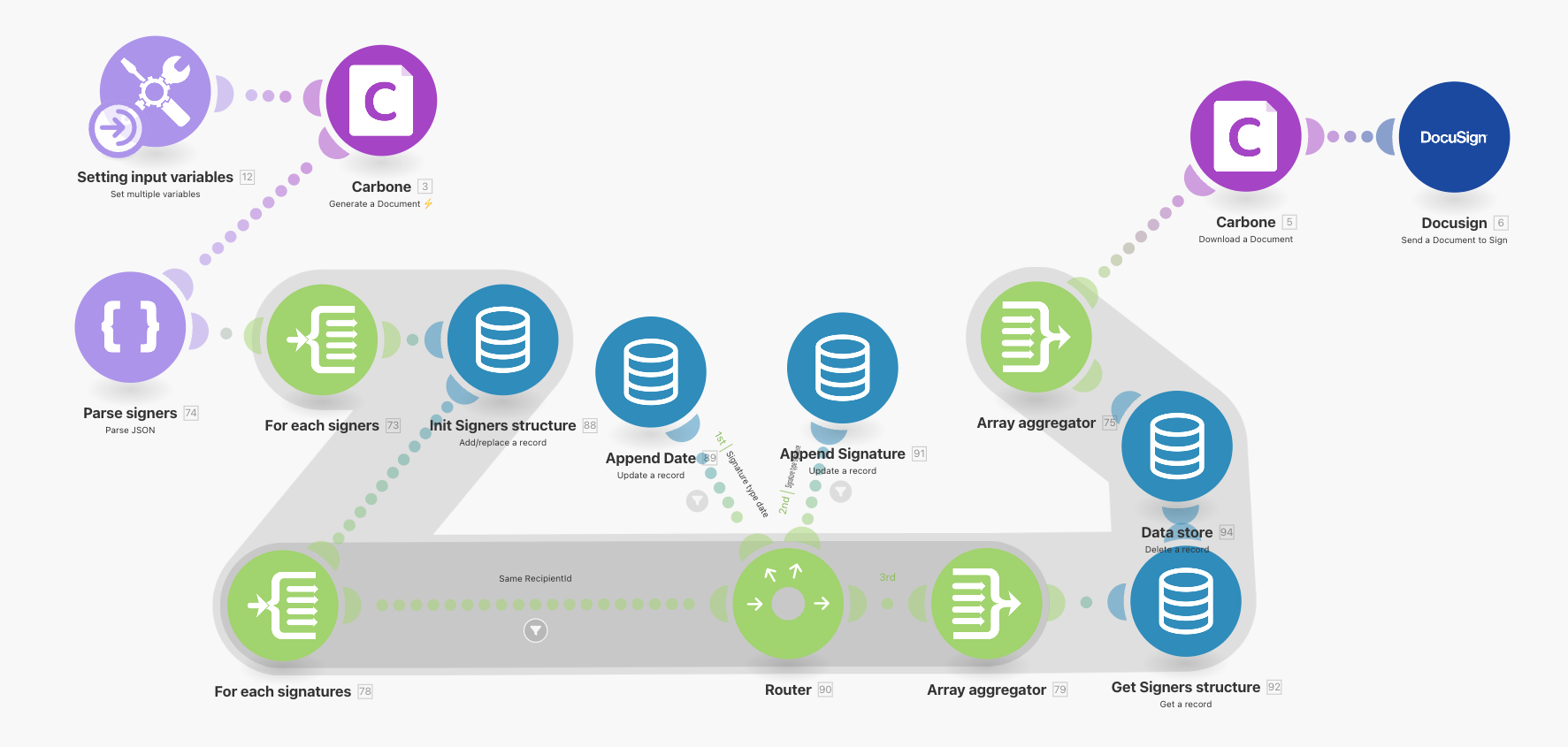
The blueprint export is available here :
Variable preparation
Input parameters are:
- templateID (template was previousely uploader with Carbone Studio or with API)
- Json data (for 2)
- Signers list : JSON array with list of signers :
[ { "id": 10, "name": "Anna Schneider", "email": "guillaume+anna@carbone.io" }, { "id": 20, "name": "Lukas Fischer", "email": "guillaume+Lukas@carbone.io" } ]
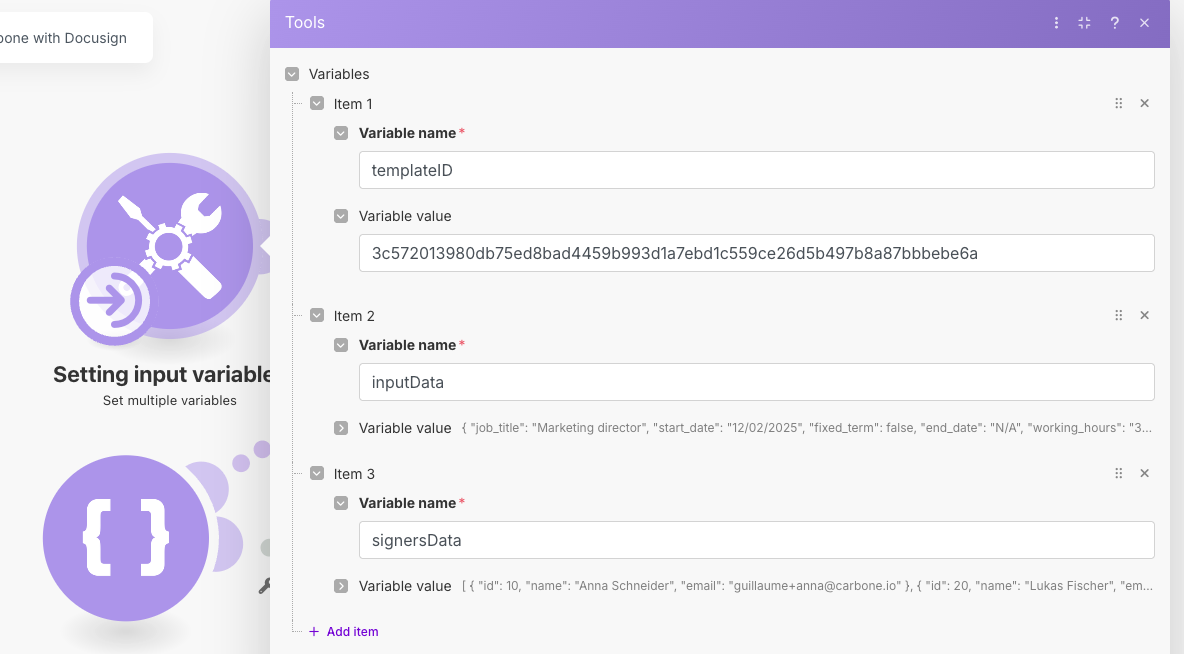
Document generation
The document is then simply generated using the Carbone module:
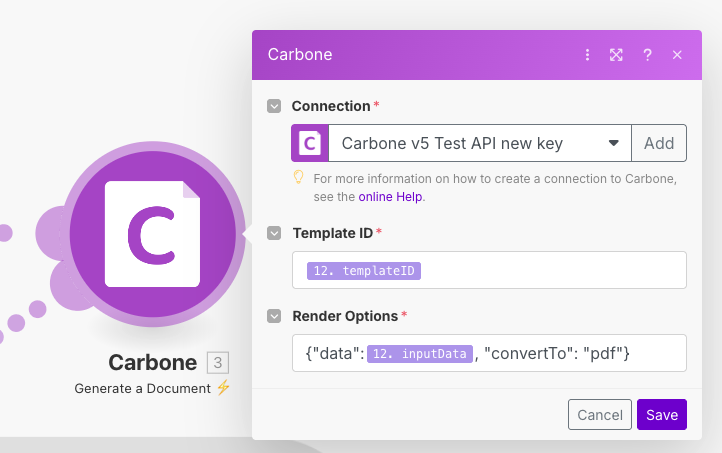
During generation, the Carbone API provides the template ID, as well as the list of signatures in JSON format:
"signatures":
[
{
"data": {
"type": "date",
"signer_id": 10
},
"page": 2,
"x": 108,
"y": 362
},
{
"data": {
"type": "signature",
"signer_id": 10
},
"page": 2,
"x": 108,
"y": 388
},...
]
Adapting the format to the Docusign API
The Docusign api requires the following format :
"recipients": {
"signers": [
{
"email": "signer_email",
"name": "Name",
"recipientId": "1",
"addAccessCodeToEmail": false,
"tabs": {
"signHereTabs": [
{
"xPosition": "100",
"yPosition": "100",
"pageNumber": "1",
"documentId": "1",
"recipientId": "1"
}
],
"dateTabs": [
{
"recipientId": "1",
"xPosition": "10",
"yPosition": "10",
"documentId": "1",
"pageNumber": "1"
}
]
}
},
{
...
}
]
},
Here is the complete documentation for API Docusign.
The following steps perform this conversion:
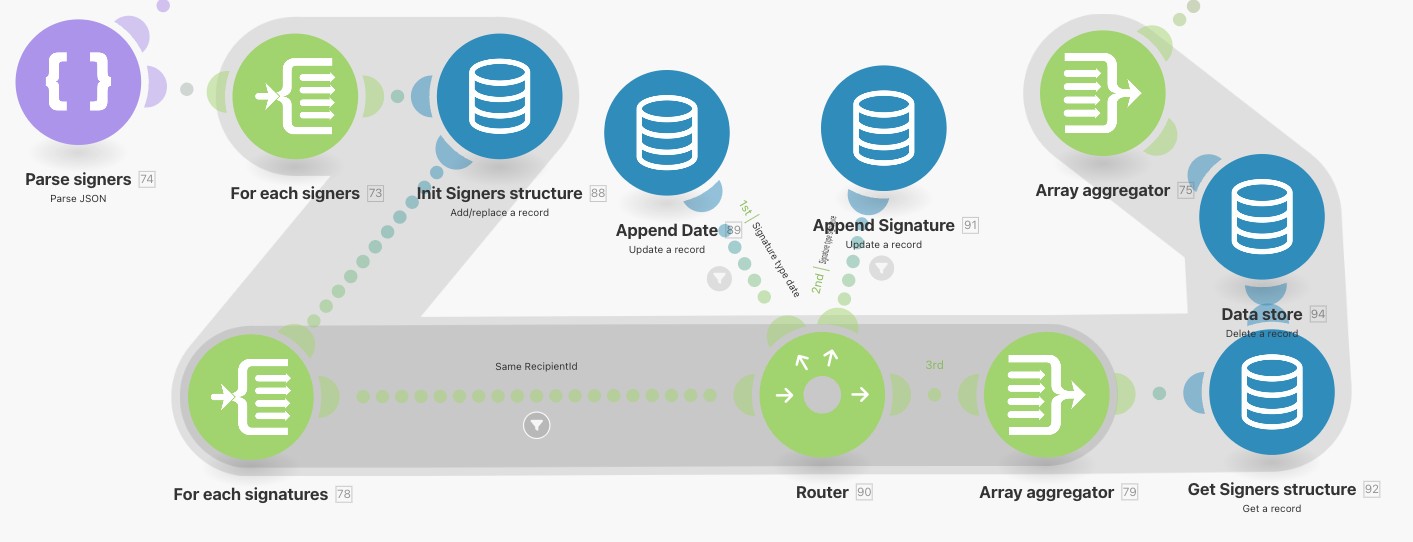
Download PDF and call Docusign API
All that's left to do is upload the PDF file using the Carbone module, and send the document for signature using the Docusign module:
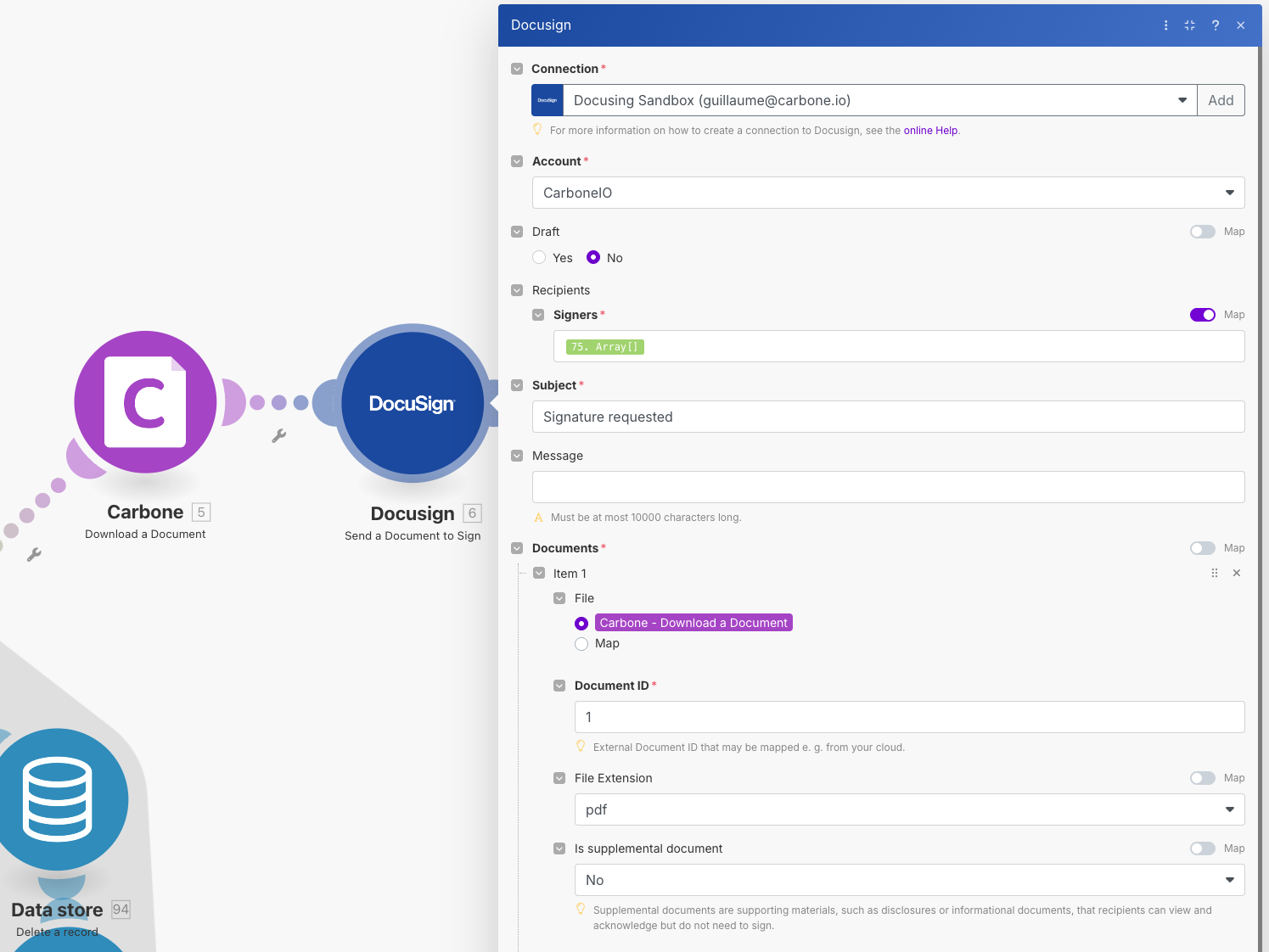
4 - Executing automation
All that's left is to launch the script. The document is then generated from the template, and sent to Docusign as a signature with the fields positioned.
Mails are sent directly to the signers.
You can use all the features offered by the Docusign API to integrate signatures and more complex flows.
References
- Carbone
:signformatter : https://carbone.io/documentation/design/advanced-features/signatures.html - Docusign API : https://developers.docusign.com/docs/esign-rest-api/reference/