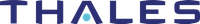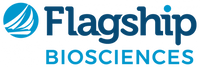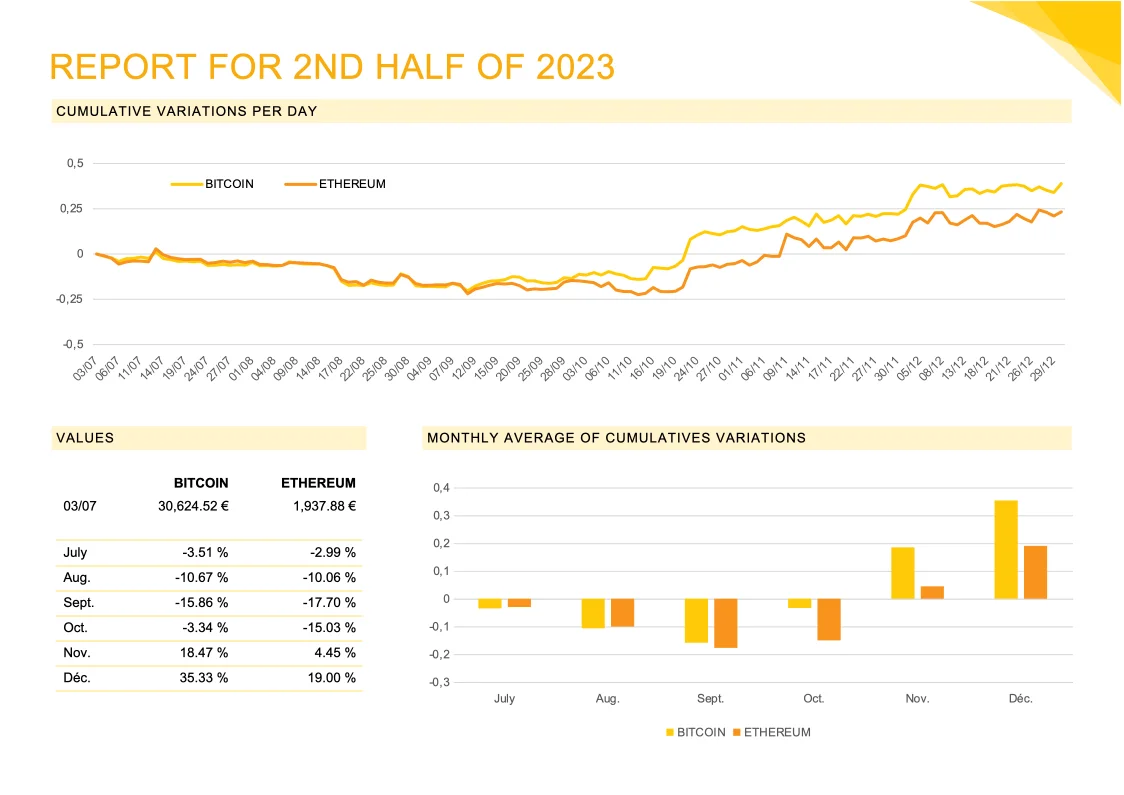Financial report
Generate Financial report with Carbone
- Template type document docx simple
- Carbone min. v4.24.0+
- Features chart
- Target financial trading
Overview
This example demonstrates how to generate professional financial reports that include:
- Dynamic charts
- Data-driven tables
- Professional formatting
Step-by-Step Guide
Follow these steps to create a financial report template with Carbone:
1. Create the Layout Structure
Start by inserting a main table in your document. This table will serve as the layout framework, allowing you to:
- Organize multiple charts efficiently
- Control the positioning of elements
- Maintain consistent spacing
2. Add Dynamic Charts
To insert and configure charts:
- Insert your preferred chart type from the available options
- Configure the chart data by either:
- Using the automatically opened Excel window
- Right-clicking the chart and selecting "Edit Data in Excel"
- Define your data series using Carbone tags and iterations. For example:
| | BITCOIN | ETHEREUM | |-----------------------|----------------------- |------------------------| | {d.crypto[i].date} | {d.crypto[i].BTCVar} | {d.crypto[i].ETHVar} | | {d.crypto[i+1].date} | {d.crypto[i+1].BTCVar} | {d.crypto[i+1].ETHVar} |
3. Polish the Design
Enhance the visual appeal of your report by:
- Adjusting borders and margins
- Aligning content consistently
- Setting appropriate spacing between elements
- Ensuring a professional and clean layout
The template will automatically populate with your data during report generation, creating a polished financial document.
Related Examples
Check out these similar templates to learn more:
Trusted by 600+ paid customers in 40+ countries
Finance
Healthcare
Public
Retail
Industries
Energy
Software
Telecom