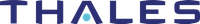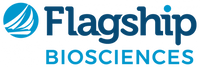Real estate property document
Automate Real estate documents creation
- Template type presentation pptx simple
- Carbone min. v5.0.0+
- Features transform loop
- Target real estate home staging ad
Overview
Learn how to generate professional real estate presentations that include:
- Dynamic cursor positioning on a scored bar based on numerical values
- Automatic image placement using placeholders
- Custom data integration
Step-by-Step Guide
Follow these steps to create a PowerPoint (PPTX) template with dynamic elements using Carbone:
1. Create the Scored Bar and Cursor
- Open PowerPoint and go to the Insert menu
- Select your desired shapes from the Shapes menu to create both the scored bar and cursor
The :transform() formatter works with shapes like rectangles, arrows, and organizational charts, but not with lines. If you need a line, create a very thin rectangle instead.
2. Set Up Dynamic Cursor Positioning
- Right-click the cursor shape
- Select View Alt Text
- Insert a Carbone tag that combines these formatters:
- :ifLT to evaluate values
- :show() to set position values
- :transform to move the shape on the Y-axis
Example for a single position:
{d.DPE:ifLT(231):show(2.25):transform(y,cm)}Example for multiple positions:
{d.DPE:ifLT(51):show(0):ifLT(91):show(0.75):ifLT(151):show(1.5):ifLT(231):show(2.25):ifLT(331):show(3):ifLT(451):show(3.75):ifLT(45100):show(4.5):transform(y,cm)}3. Add Image Placeholders
- Right-click on your temporary image
- Select View Alt Text
- Add the image path using a Carbone tag:
{d.picture}
4. Insert Additional Data
- Add all other dynamic content using Carbone tags throughout your template
Technical Details
This template works with single-slide presentations only. For multi-page documents, consider using either:
- A DOCX template with custom page size (33cm x 19cm)
- An ODP template
Related Examples
Trusted by 800+ paid customers in 40+ countries
Finance
Healthcare
Public
Retail
Industries
Energy
Software
Telecom