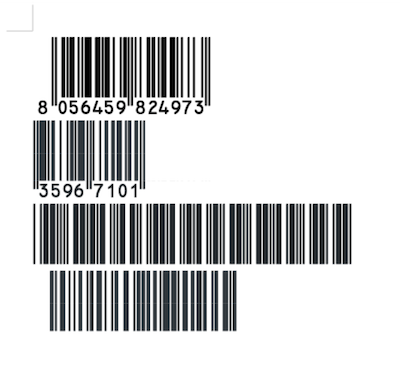Design
Barcode
How to integrate barcode in your template?
ENTERPRISE FEATURE
Available for:
Carbone Cloud
Carbone On-premise
Embedded Carbone JS
v3.4.6+
Overview
Compatible with PDF, ODT, ODS, ODP, ODG, PPTX, XLSX, DOCX, and HTML files
Carbone supports 107 barcodes.
There are two ways to insert a barcode:
- As a dynamic image: the recommended solution for generating industry-standard barcodes.
- As a font: the previous solution, which is not recommended, and only supports 4 barcodes.
Both solutions require the :barcode(type) tag in the template. Check the examples below for each method.
Get inspired by one of our real-life examples: Barcode Label, Ticket or E-Ticket
Barcodes as image
Generating a barcode as an image follows the same logic as dynamic pictures and involves three steps:
- Insert a temporary picture in your template. This will help Carbone determine where to insert the barcode.
- Write the Carbone tag (ex.
{d.value:barcode(type)}) followed by the barcode formatter in the alternative text, description, or title of the image. Refer to the dynamic pictures documentation for details. - Specify the
typeof barcode as the first argument of the:barcodeformatter. Check the list of supported barcodes. Finally, generate the document, and voilà!
Barcode options are available and can be passed to the :barcode formatter as additional arguments, such as :barcode(type, options1, options2, ...). See the list of barcode options for details.
Supported barcodes
| Barcode name | Type |
|---|---|
| EAN-5 (5 digit addon) | ean5 |
| EAN-2 (2 digit addon) | ean2 |
| EAN-13 | ean13 |
| EAN-8 | ean8 |
| UPC-A | upca |
| UPC-E | upce |
| ISBN | isbn |
| ISMN | ismn |
| ISSN | issn |
| Code 128 | code128 |
| GS1-128 | gs1-128 |
| GS1-14 | ean14 |
| SSCC-18 | sscc18 |
| Code 39 | code39 |
| Code 39 Extended | code39ext |
| Italian Pharmacode | code32 |
| Pharmazentralnummer (PZN) | pzn |
| Code 93 | code93 |
| Code 93 Extended | code93ext |
| Interleaved 2 of 5 (ITF) | interleaved2of5 |
| ITF-14 | itf14 |
| Deutsche Post Identcode | identcode |
| Deutsche Post Leitcode | leitcode |
| GS1 DataBar Omnidirectional | databaromni |
| GS1 DataBar Stacked | databarstacked |
| GS1 DataBar Stacked Omnidirectional | databarstackedomni |
| GS1 DataBar Truncated | databartruncated |
| GS1 DataBar Limited | databarlimited |
| GS1 DataBar Expanded | databarexpanded |
| GS1 DataBar Expanded Stacked | databarexpandedstacked |
| GS1 North American Coupon | gs1northamericancoupon |
| Pharmaceutical Binary Code | pharmacode |
| Two-track Pharmacode | pharmacode2 |
| Code 25 | code2of5 |
| Industrial 2 of 5 | industrial2of5 |
| IATA 2 of 5 | iata2of5 |
| Matrix 2 of 5 | matrix2of5 |
| COOP 2 of 5 | coop2of5 |
| Datalogic 2 of 5 | datalogic2of5 |
| Code 11 | code11 |
| BC412 | bc412 |
| Codabar | rationalizedCodabar |
| USPS Intelligent Mail | onecode |
| USPS POSTNET | postnet |
| USPS PLANET | planet |
| Royal Mail 4 State Customer Code | royalmail |
| AusPost 4 State Customer Code | auspost |
| Royal Dutch TPG Post KIX | kix |
| Japan Post 4 State Customer Code | japanpost |
| MSI Modified Plessey | msi |
| Plessey UK | plessey |
| Telepen | telepen |
| Telepen Numeric | telepennumeric |
| PosiCode | posicode |
| Codablock F | codablockf |
| Code 16K | code16k |
| Code 49 | code49 |
| Channel Code | channelcode |
| Flattermarken | flattermarken |
| Custom 1D symbology | raw |
| Custom 4 state symbology | daft |
| Miscellaneous symbols | symbol |
| PDF417 | pdf417 |
| Compact PDF417 | pdf417compact |
| MicroPDF417 | micropdf417 |
| Data Matrix | datamatrix |
| Data Matrix Rectangular | datamatrixrectangular |
| Data Matrix Rectangular Extension | datamatrixrectangularextension |
| Royal Mail Mailmark | mailmark |
| QR Code | qrcode |
| Swiss QR Code | swissqrcode |
| Micro QR Code | microqrcode |
| Rectangular Micro QR Code | rectangularmicroqrcode |
| MaxiCode | maxicode |
| Aztec Code | azteccode |
| Compact Aztec Code | azteccodecompact |
| Aztec Runes | aztecrune |
| Code One | codeone |
| Han Xin Code | hanxin |
| DotCode | dotcode |
| Ultracode | ultracode |
| GS1 Composite 2D Component | gs1-cc |
| EAN-13 Composite | ean13composite |
| EAN-8 Composite | ean8composite |
| UPC-A Composite | upcacomposite |
| UPC-E Composite | upcecomposite |
| GS1 DataBar Omnidirectional Composite | databaromnicomposite |
| GS1 DataBar Stacked Composite | databarstackedcomposite |
| GS1 DataBar Stacked Omnidirectional Composite | databarstackedomnicomposite |
| GS1 DataBar Truncated Composite | databartruncatedcomposite |
| GS1 DataBar Limited Composite | databarlimitedcomposite |
| GS1 DataBar Expanded Composite | databarexpandedcomposite |
| GS1 DataBar Expanded Stacked Composite | databarexpandedstackedcomposite |
| GS1-128 Composite | gs1-128composite |
| GS1 Data Matrix | gs1datamatrix |
| GS1 Data Matrix Rectangular | gs1datamatrixrectangular |
| GS1 QR Code | gs1qrcode |
| GS1 DotCode | gs1dotcode |
| HIBC Code 39 | hibccode39 |
| HIBC Code 128 | hibccode128 |
| HIBC Data Matrix | hibcdatamatrix |
| HIBC Data Matrix Rectangular | hibcdatamatrixrectangular |
| HIBC PDF417 | hibcpdf417 |
| HIBC MicroPDF417 | hibcmicropdf417 |
| HIBC QR Code | hibcqrcode |
| HIBC Codablock F | hibccodablockf |
| HIBC Aztec Code | hibcazteccode |
Barcodes options
Option must be passed as a second argument in any order, and must keep the format "optionName:value", such as: {d.number:barcode(qrcode, width:300, height:100, includetext:false, scale:1)}.
| Option name | Type | Description |
|---|---|---|
| svg | boolean | Generate SVG images (no pixels) Example: {d.number:barcode(qrcode, svg:true)} |
| width | integer | Width of the barcode in millimeters. Example: {d.number:barcode(qrcode, width:300)} Can be combined with :imageFit, e.g., {d.number:barcode(qrcode, width:300):imageFit(contain)} |
| height | integer | Height of the barcode in millimeters. Example: {d.number:barcode(qrcode, height:10)} |
| scale | integer | Barcode quality (1-10). Multiplies width and height for higher resolution. Example: {d.number:barcode(qrcode, scale:3)} |
| includetext | boolean | Display the text (true/false). Example: {d.number:barcode(qrcode, includetext:false)} |
| textsize | integer | Size of the text. Example: {d.number:barcode(qrcode, textsize:20)} |
| textxalign | string | Horizontal alignment of text: left, center, right, or justify (default: center). Example: {d.number:barcode(qrcode, textxalign:right)} |
| textyalign | string | Vertical alignment of text: below, center, or above (default: below). Example: {d.number:barcode(qrcode, textyalign:above)} |
| rotate | string | Rotate the barcode/text: N (no rotation), R (90° right), L (90° left), I (180°). Example: {d.number:barcode(qrcode, rotate:R)} |
| barcolor | string | Color of the bars in hexadecimal #RRGGBB. Example: {d.number:barcode(qrcode, barcolor:#1FDE25)} |
| textcolor | string | Color of the text in hexadecimal #RRGGBB. Example: {d.number:barcode(qrcode, textcolor:#1FDE25)} |
| backgroundcolor | string | Background color in hexadecimal #RRGGBB. Example: {d.number:barcode(qrcode, backgroundcolor:#1FDE25)} |
| eclevel | string | Error correction level for QR codes: L (Low), M (Medium, default), Q (Quality), H (High). Example: {d.number:barcode(qrcode, eclevel:Q)} |
DOCX Barcode Example
This example demonstrates how to insert three barcodes as images: ean13, qrcode, and gs1.
First, retrieve your barcode data as JSON from your database.
Data
{
"urlQrCode" : "http://carbone.io/",
"productCodeBarEan13" : "2112345678900",
"productGs1" : "(01)95012345678903(3103)000123"
}Template
Edit your template with your text editor, insert three temporary images, and for each image, add the corresponding Carbone tags as alternative text:
- For the first image:
{d.urlQrCode:barcode(qrcode)} - For the second image:
{d.productCodeBarEan13:barcode(ean13)} - For the third image:
{d.productGs1:barcode(gs1-128)}
To scale the barcode, you can chain the :imageFit formatter, like this: {d.urlQrCode:barcode(qrcode):imageFit(contain)}.
Click to learn more about the imageFit formatter.
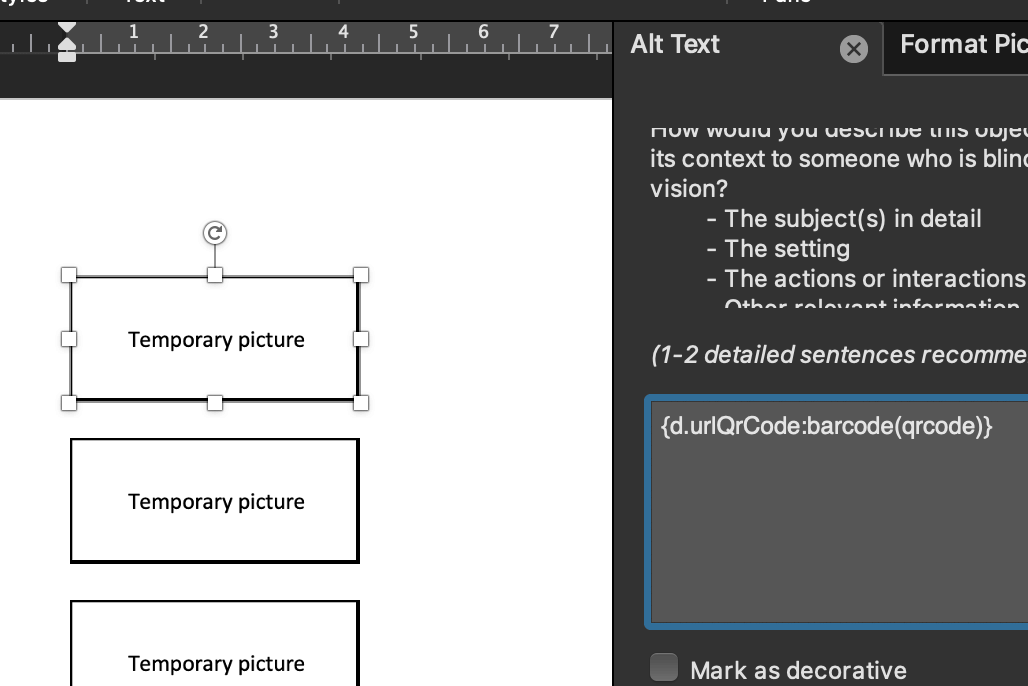
Result
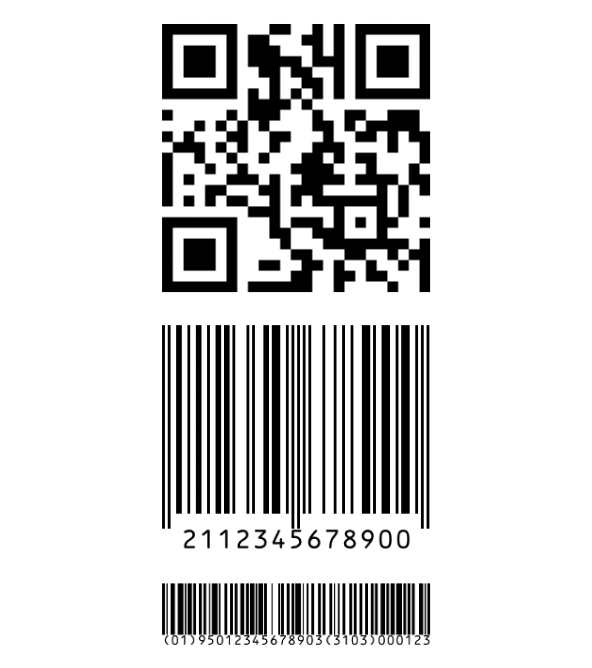
HTML Barcode Example
To inject a barcode in HTML templates, insert a Carbone tag within the src attribute of an image tag, and chain it with the :barcode formatter, specifying the type as an argument. For example, this will inject the barcode as a Data-URI in SVG format:
<html>
<body>
<h3> QR-CODE: </h3>
<img src="{d.code:barcode(qrcode)}" alt="Barcode" width="200" height="200">
</body>
</html>You can adjust the dimensions of the barcode in two ways:
- Using the
<img>Tag: Set the width and height attributes directly on the<img>tag. - Using the Barcode Tag: Specify dimensions within the barcode tag options, for example:
{d.code:barcode(qrcode, 'width:120;height:80')}
Barcodes as font
We recommend using the Barcodes as Image solution instead of this older font method.
Using fonts, only 4 barcodes are supported: ean8, ean13, ean128, and code39.
You need to install specific fonts to use the barcode formatter:
- Install ean13.ttf for
ean8orean13barcodes: click to download. - Install code128.ttf for the
ean128barcode: click to download. - Install code39.ttf for the
code39barcode: click to download.
Thanks to grandzebu.net for providing the fonts.
Barcodes as font example
Here’s an example of generating 4 types of barcodes in an ODT document. This method also works with DOCX, XLSX, ODS, and other supported document formats.
Data
{
"productValueEan13" : "8056459824973",
"productValueEan8" : "35967101",
"productValueCode39" : "GSJ-220097",
"productValueCode128": "0312345600001"
};Template
First, insert the following tags and formatters into your template:
{ d.productValueEan13:barcode(ean13) }
{ d.productValueEan8:barcode(ean8) }
{ d.productValueCode39:barcode(code39) }
{ d.productValueCode128:barcode(ean128) }Next, apply the barcode FONT to the FIRST curly bracket (download links are provided above). Here’s the template before rendering:
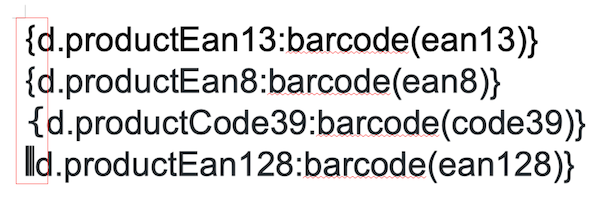
Result