Design
Digital signatures
[BETA] Integrate electronic signatures into your documents
ENTERPRISE FEATURE
Available for:
Carbone Cloud
Carbone On-premise
Embedded Carbone JS
v5.00.0+
Electronic signature support available in Beta on Carbone V5
Overview
Support for Electronic Signatures enables you to generate your documents by positioning the signature fields and sending them to your usual signature provider.
The idea is to simplify API integration with your provider by giving the absolute positions of your signature fields during generation. All that's left to do is call the signature provider's API to send the document with the signature positioning information.
:sign
The :sign format tells Carbone to set a signature field.
You can set up to 999, and any type of signature can be used (signature, date, initials, etc.).
This tag is then replaced by a Carbone technical tag, and when the document is generated as a PDF, you'll get a response in the API with the position of this field and the associated data.
Here's an example. The JSON data are :
{
"signatureBuyer" : {
"type": "signature",
"name": "John Doe",
"email": "john@mail.fr"
},
"signatureSellerDate" : {
"type": "date",
"name": "James Setton",
"email": "james@mail.fr"
},
"signatureSeller" : {
"type": "signature",
"name": "James Setton",
"email": "james@mail.fr"
}
}The simple template defines only the following tags:
{d.signatureBuyer:sign} {d.signatureSellerDate:sign} {d.signatureSeller:sign}
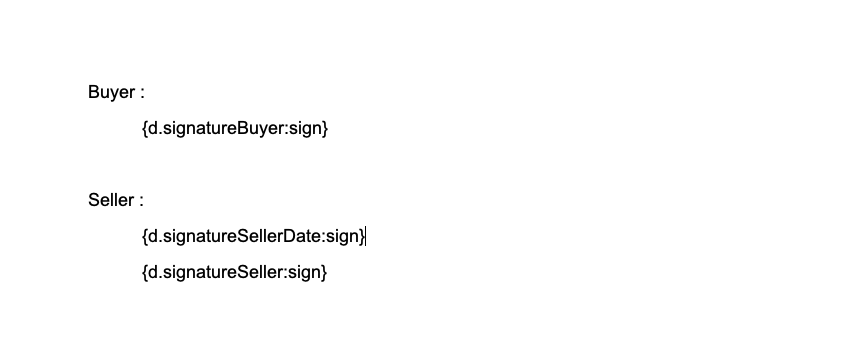
When the document is generated, you will receive the following feedback:
{
"success": true,
"data": {
"renderId": "xxxxx.pdf",
"signatures": [
{
"data": {
"type": "signature",
"name": "John Doe",
"email": "john@mail.fr"
},
"page": 1,
"x": 108,
"y": 95
},
{
"data": {
"type": "date",
"name": "James Setton",
"email": "james@mail.fr"
},
"page": 1,
"x": 108,
"y": 167
},
{
"data": {
"type": "signature",
"name": "James Setton",
"email": "james@mail.fr"
},
"page": 1,
"x": 108,
"y": 191
}
]
}
}This data can then be used in the API call you make to your Signature provider.
To locate the signature, Carbone replaces the tag with a specific character string. It's visible in the final document, so we advise you to change the color of the first { of the tag to the same color as the background.
Usage rules
To use this feature, you must :
- use Carbone v5 and new Studio Carbone
add header in render report request :
carbone-version: 5 - use specific Arial or Calibri fonts
- [optional] change color of the first { of the tag to the same color as the background
Sample usage
Here's an example of implementing Carbone with Docusign using Make : Carbone with Docusign
Reference
Signature integration is based on vendor APIs. Here are the links for reference:
